Crafting an Impressive Curriculum Vitae: create a CV using HTML and CSS
Here's a list of titles that you can add to your resume :
1. Personal Information2. Profile Summary3. Professional Experience4. Education and Qualifications5. Skills and Competencies6. Projects and Achievements7. Certifications and Training8. Technical Skills9. Languages10. Volunteer Experience11. Awards and Honors12. References13. Hobbies and Interests14. Contact Information
Remember, these titles represent different sections of a resume, and you can choose the ones that are most relevant to your own experience and qualifications. Additionally, you can modify or add more sections based on your specific needs.
Here's an explanation of the HTML tags used in the code:
- `<!DOCTYPE html>`: This tag declares the document type and version of HTML being used, which in this case is HTML5.
- `<html>`: This tag represents the root element of an HTML document and wraps all the other elements.
- `<head>`: This tag contains meta-information about the HTML document, such as the title, linking to external stylesheets or scripts, and other metadata.
- `<title>`: This tag specifies the title of the HTML document, which is displayed in the browser's title bar or tab.
- `<style>`: This tag is used to define the styles (CSS) for the HTML elements within its scope. It is typically placed within the `<head>` section.
- `<body>`: This tag represents the content of the HTML document and contains all the visible elements like headings, paragraphs, lists, etc.
- `<h1>` to `<h2>`: These tags define headings, with `<h1>` being the highest level (main heading) and `<h2>` being a subheading. They are used to structure and organize the content.
- `<div>`: This tag is a container used to group and style HTML elements. It can be used to create logical sections or divisions within the document.
- `<ul>`: This tag represents an unordered list and is used to create a bulleted list. It contains one or more `<li>` (list item) tags.
- `<li>`: This tag represents a list item within an ordered or unordered list. It contains the content of each list item.
- `<span>`: This tag is an inline element used to apply styles to specific parts of the text. In this case, it is used to style the titles (e.g., "Name:", "Address:", etc.) within the list items.
- CSS classes: The code uses CSS classes to style certain elements. For example, the `.section` class is applied to the `<div>` elements representing different sections, and the `.title` class is applied to the `<span>` elements containing titles. These classes are referenced in the `<style>` section to define their styles.
These are the main HTML tags and concepts used in the provided code. You can learn more about HTML and its various elements and attributes to further customize and enhance your CV template.
Please keep in mind that this will be a simple starting point, and you can customize it further according to your needs. Here's an example to get you started:
<!DOCTYPE html>
<html>
<head>
<title>My CV</title>
<style>
body {
font-family: Arial, sans-serif;
}
h1 {
text-align: center;
}
h2 {
margin-bottom: 5px;
}
.section {
margin-bottom: 20px;
}
.section h2 {
border-bottom: 1px solid #ccc;
}
.section ul {
list-style-type: none;
margin: 0;
padding: 0;
}
.section ul li {
margin-bottom: 5px;
}
.section ul li .title {
font-weight: bold;
}
</style>
</head>
<body>
<h1>Curriculum Vitae</h1>
<!-- Personal Information -->
<div class="section">
<h2>Personal Information</h2>
<ul>
<li><span class="title">Name:</span> Your Name</li>
<li><span class="title">Address:</span> Your Address</li>
<li><span class="title">Phone:</span> Your Phone Number</li>
<li><span class="title">Email:</span> Your Email Address</li>
</ul>
</div>
<!-- Education -->
<div class="section">
<h2>Education</h2>
<ul>
<li><span class="title">Degree:</span> Your Degree</li>
<li><span class="title">Institution:</span> Name of Institution</li>
<li><span class="title">Year:</span> Year of Graduation</li>
</ul>
</div>
<!-- Work Experience -->
<div class="section">
<h2>Work Experience</h2>
<ul>
<li><span class="title">Position:</span> Your Position</li>
<li><span class="title">Company:</span> Company Name</li>
<li><span class="title">Duration:</span> Employment Duration</li>
<li><span class="title">Responsibilities:</span> Your Responsibilities</li>
</ul>
</div>
<!-- Skills -->
<div class="section">
<h2>Skills</h2>
<ul>
<li>Your Skill 1</li>
<li>Your Skill 2</li>
<li>Your Skill 3</li>
</ul>
</div>
<!-- Additional Information -->
<div class="section">
<h2>Additional Information</h2>
<ul>
<li>Any additional information you want to include.</li>
</ul>
</div>
</body>
</html>
This is a basic structure for a CV in HTML. You can add more sections, customize the styling, and include more details according to your requirements. Remember to fill in your own information in the provided placeholders.
Feel free to modify the template to suit your preferences and add more sections or information as needed.


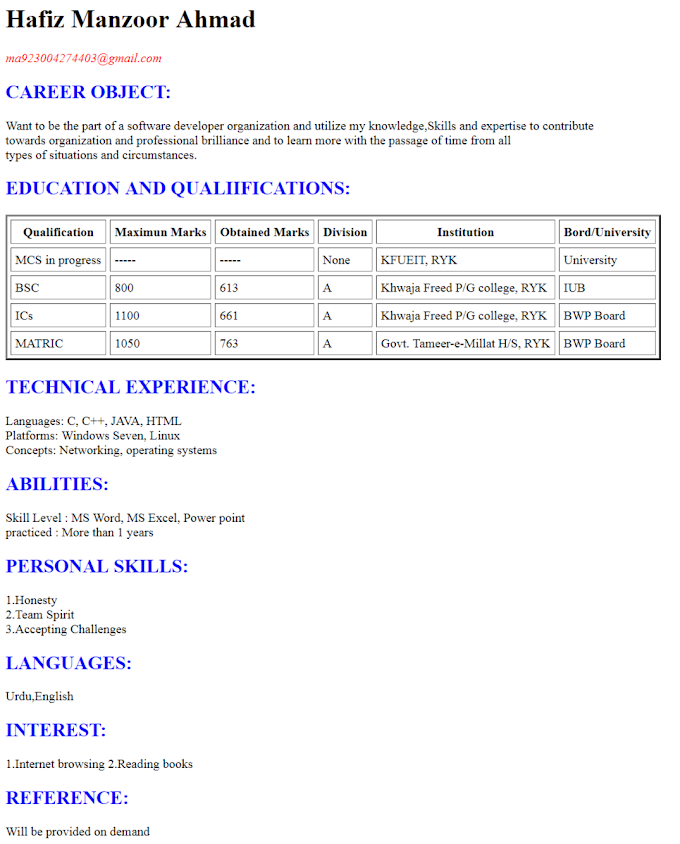
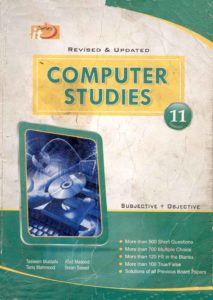

0 Comments
you can ask question related to this post