Yahoo sign-up form with HTML code
This is a simple but complete Registration/SignUp form that can help students to understand different HTML tags. They can also change the code to meet their requirements.
List of some important tags used in this HTML form.
1. <form>
2. <input>
3. <select>
4. <option>
Step 1: create a new file "signupform.html".
Step 2: Copy and paste the code into the "signupform.html" file.
Step 3: Open the "signupform.html" file in chrome or any other browser
<!DOCTYPE
html>
<html>
<title>SignUP
Page</title>
<body
align="center" >
<img
src="yahoo.png" width="100" hight="80"
alt="invalid">
<h1><b>
Sign up </b></h1>
<h4>create
a yahoo email address </h4>
<form
name="frm1" method="post" action="2.php" enctype="multipart/formdata"
>
Name: <input type="text"
name="txt" maxlength="7" placeholder="First
Name" >
<input type="text"
name="txt1" maxlength="7" placeholder="Last
Name" >
<br><br>
Email
Address: <input
type="address" name="adrs" placeholder="@yahoo.com"
>
<br><br>
Enter
Password: <input type="Password" name="psw"
maxlength="8" method="post"
placeholder="Password" > <br><br>
Date Of
Birth: <input type="date" name="dob"> <br><br>
Gender:
<br>Male <input type="radio" name="1"
value="male" checked>
Female<input
type="radio" name="1" value="female" >
Other<input type="radio" name="1"
value="other"> <br><br>
Phone
Number: <select>
<option>+92</option>
<option>+93</option><option>+94</option><option>+95</option>
</select>
<input
type="number" name="num"> <br><br>
<h3>By
clicking "Continue", you agree to the Terms and Privacy Policy
</h3>
<input
type="button" name="btn" value="sign up" >
</form>
</body>
</html>


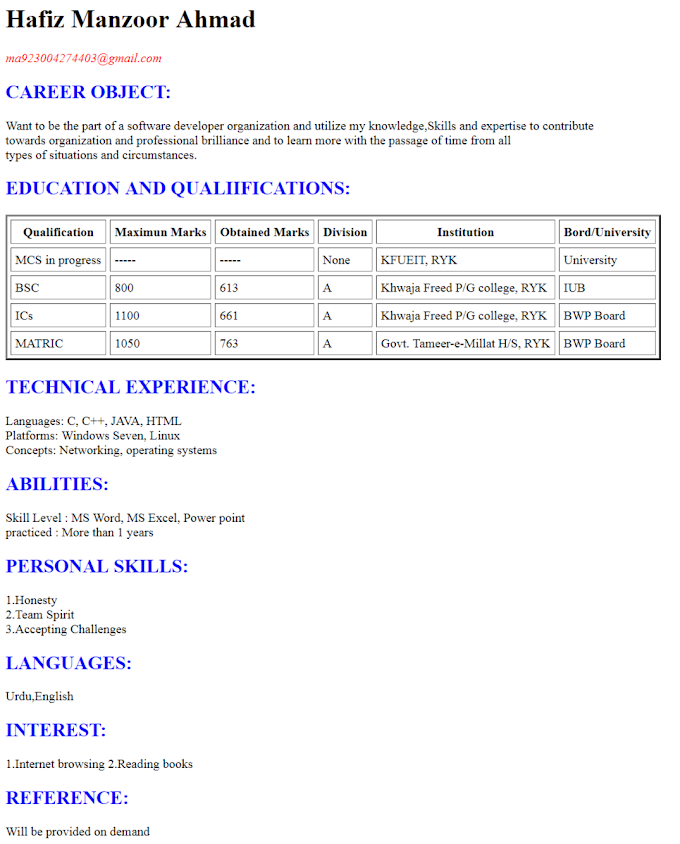
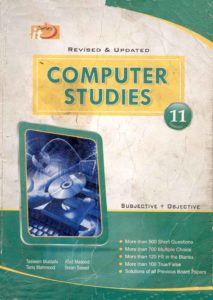

3 Comments
Thank u sir. its really helpful
ReplyDeletegood work
ReplyDeletehelpful thanks
ReplyDeleteyou can ask question related to this post